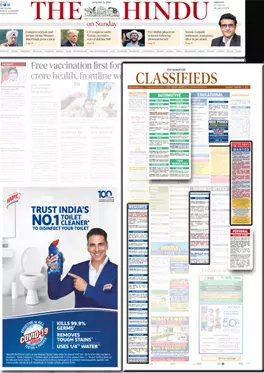Why publish Tenders Ads in the Newspaper ?
Tenders ads are official letters that organizations must prepare when they invite bids for an upcoming project, business proposal or when seeking to buy materials or goods in bulk. Tenders advertisements provide information about a business proposal, an upcoming project or a requirement of goods or materials to be purchased in bulk. Tenders ads are circulated in newspapers which helps in attracting and inviting new bids for an upcoming project or business proposal. Tenders ads, through their ability to invite bids, helps in the formation of healthy business relations between parties to the tender agreement. It also contributes to the promotion of a competitive market, as a number of organizations are allowed equal opportunities to bid for a project or proposal. The Government generally publishes tender advertisements in the newspaper as a necessity. Business organizations having a purpose to sell/buy services, contracts or goods, also publish it. They are published in newspapers so as to garner better response and gain greater publicity from bidders strewn across the nation.
What documents are needed ?
As per company policy and legal guidelines, for tender advertisements, ad matter is required to be printed in the letterhead with seal and stamp. In some cases Id proofs are also required to be submitted.
What is a recommended Ad format to follow ?
Sample Tender ads are as follows:
1. Tender - E-N.I.T.- 00,01,02 & 03/ RADHARGHAT-II GP /00-00,Dated: 00/00/00 is hereby invited through online by the Prodhan, Radharghat-II, Berhampore, MSD. for Civil works up to 00.00.0000. Details may be obtained from www.xxetender.gov.in & this office during office hours. Sd/- Prodhan, Radharghat-II GP
2.Quotations invited from reputed architects, CIVIL Contractors, Plumbing, Painting,electrical, flooring etc. For G + 4 building in AA BBB new town. Contact Secretary 0000000000, Abodh Cooperative Housing Society.
Any Ad composing tips ?
1. Company details should be correctly entered in the ad text.
2. Format (if any) needs to be followed as per rules and regulations.
Place Ad
Looking to Advertise in Hindu Tenders? Get started
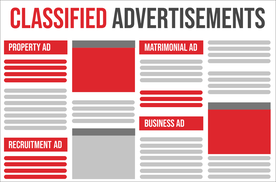
Select Ad Type & Location
Click here to select location & start booking.

Compose Ad
Enter the details of the ad in the next page.

Make Payment
Complete payment online and hassle free.
F.A.Q
Frequently Asked Questions
Dear Customer! Thank you for choosing releaseMyAd.com.
In order to check the rates for your Public Notice and Tender ads, please visit the Hindu-Public-Notices-Tenders Ad Rates. Here you will find the ad rates for individual locations and Discount packages that allow you to book your ad for multiple editions.
For classified adverts booking, you may also visit the Public Notices Hindu Classifieds Ad Rates and check your rates for individual editions and discount packages for multiple locations from here.
Please ensure that your ad is booked and all your transactions are cleared at least in 2-3 days prior to the day you intend your ad to release in newspaper. For more assistance on the process of booking, please visit the Online Booking Tutorial on how to book an ad through our website. And for further more queries, you can call us on our telephonic number 09830629298 or you can e-mail us at questions@releasemyad.com or book@releasemyad.com.
Dear Customer! We acknowledge your concern. Please know that you are allowed to attach your documents online through our website.
After you have selected your rates and location through the Hindu Public Notice & Tenders Ad Rates, you are allowed to move on to the Compose ad step where you can compose and create your ad online with the help of several ad enhancing tools and sample online layouts. It is here in the compose ad section where you can attach all your relevant documents under the ‘Attach your supporting Document’ section.
If you still are unable to find the option, you can attach your documents and e-mail us at documents@releasemyad.com.
For more queries, you can call us on our telephonic number 09830629298 or e-mail us at questions@releasemyad.com or book@releasemyad.com.
While booking any notice ad, you need to choose the ad type as Classified Display or Display, which are charged on the basis of the ad size. This is because text ads are usually not available for Notice Adverts in most newspapers. If you are short on budget then you can opt for the black and white format. You can consult our Online Booking Tutorial to get help with the process of booking an ad online.
If you’d like to continue with the booking of your Legal Notice then you must visit the Hindu Public Notice & Tender Ads page. Here you should choose the ad type as Display Classified to get the rates for each edition in per sq. cm. basis. You can also visit the Hindu Display Ad Rates section to know the rates for display ads.
Then you must choose the preferred edition or package to proceed to the section where you can create and design your advertisement with the help of online templates. You can also upload your own ad in .PDF/.JPG/.TIFF/.EPS format.
When you are done with the composition of your advert, you must specify the intended release dates on the Dates & Payment page and then proceed to make the payment through our online or offline payment mediums. Also please remember to send in a scanned copy of an Intimation and authorization of the Legal Notice in your Lawyer’s Letterhead, as a necessary supporting document. This is a mandatory document as your ad will not be approved for release by the publication and our company, without it.
In order to publish a Public Notice Ad in Hindu you need to visit the Public Notice and Tender Rate Page.
Here select your Ad Type and your preferred location (Vijayawada) and click on the Book Now option. In order to avail discount options you can choose the All Southern Editions Package. After you click on the Book Now option you will be preceded to the Compose Ad Page. Design your ad content with the help of the given templates and complete your booking process by clearing your payment in Make Payment Page.
Please note that you book and confirm the release date of your advert 2 to 3 days in advance so that your ad gets published on time.
You can clear your payments by availing our online or offline payment mediums.
In case of Public Notice ads, the best option is to advertise with Classified display ads. These are display ads but are published on dedicated classified ads pages. You can upload images or even company logos under this ad type. To get complete assistance on How to Book an ad through our website, please visit the Online Ad Booking Tutorial.
Then, you can visit the Hindu Public Notice & Tender Ad Rates Page to start the booking of the advertisement. Here you must select the ad type as Display Classified to get the ad rates in per sq.cm unit as these ads are measured and priced based on their size. Then you can create and design your own advertisement with the help of our online design templates. As soon as you are done with the creation of the advertisement, specify the release dates and then proceed to make the payment for the same.
You can make your payment as per your convenience through the online or offline payment mediums, which are as follows:
Online Methods:
- Credit/Debit Cards
- Net Banking
- NEFT (Online Wire Transfer)
Offline Methods:
- Cash Deposit
- Cash Transfer
- Cash Collection
- Demand Draft
- Cheque Deposits
Also ensure that the ad is booked at least 2-3 days prior to the intended release dates to get your ad published on time.